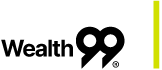All crypto assets transaction information can be found on the blockchain. It can be identified using a transaction ID (also known as “TXID”, “transaction hash” or "hash”).
How to find the transaction ID
1. Log in to your Wealth99 account, and go to "History".
2. Click on the transaction you wish to check on and click "Show more".
/01%20EDIT.png?width=688&height=545&name=01%20EDIT.png) 3. Click on "See in Explorer" to open the Hash details.
3. Click on "See in Explorer" to open the Hash details.
/02%20EDIT.png?width=688&height=598&name=02%20EDIT.png) 4. The Explorer window will open all the Transaction details.
4. The Explorer window will open all the Transaction details.
/EDIT%2003.png?width=688&height=516&name=EDIT%2003.png)
If you still haven’t successfully located the transaction ID, follow these steps:
Bitcoin (BTC) Go here: www.blockchain.com/explorer
- In the ‘Search’ area, enter your public Bitcoin address that you used for the transaction.
- Once you select ‘Search’, all Bitcoin transactions that involve your address will be displayed, newest to oldest. The newest transaction should be the one you're looking for. Make sure this is the case by checking the transaction amount. Click on the highlighted string of numbers in blue next to the + symbol. This is your transaction ID.
Bitcoin Cash (BCH) Go here: www.blockchain.com/explorer?view=bch
- In the ‘Search’ area, enter your public Bitcoin Cash address that you used for the transaction.
- Once you select ‘Search’, all Bitcoin Cash transactions that involve your address will be displayed, newest to oldest. The newest transaction should be the one you're looking for. Make sure this is the case by checking the transaction amount. Click on the highlighted string of numbers in blue next to the + symbol. This is your transaction ID.
Litecoin (LTC) Go here: https://live.blockcypher.com/ltc/
- In the ‘Search’ area, enter your public Litecoin address that you used for the transaction, block, or transaction ID.
- Once you select ‘Search’, all Litecoin transactions that involve your address will be displayed, newest to oldest. The newest transaction should be the one you're looking for. Make sure this is the case by checking the transaction amount. Click on the highlighted string of numbers in blue. This is your transaction ID.
Ethereum (ETH) Go here: https://etherscan.io
- In the ‘Search’ area, enter your public Ethereum address that you used for the transaction.
- Once you select 'Go', all Ethereum transactions that involve your address will be displayed, newest to oldest. The newest transaction should be the one you're looking for. Make sure this is the case by checking the transaction amount. Click on the highlighted string of numbers in blue under “TxHash”. This is your transaction ID.
IMPORTANT
Crypto withdrawals are available at Wealth99 Global only. If you are registered at Wealth99 Australia and would like to withdraw, you will need to liquidate your holdings and then withdraw fiat money to your registered bank account in Australia.