How do I export my transaction history?
1. Sign in to your Wealth99 account.
2. Click on 'History' on the left side menu.
3. If necessary, apply a filter by selecting 'Filters', then proceed to click 'Export'.
4. Select 'All Transactions History'.
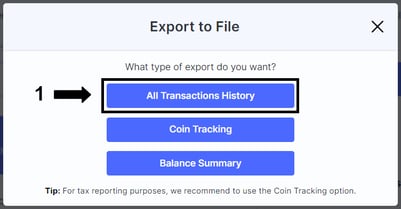
5. Choose a file extension and click 'Export'.
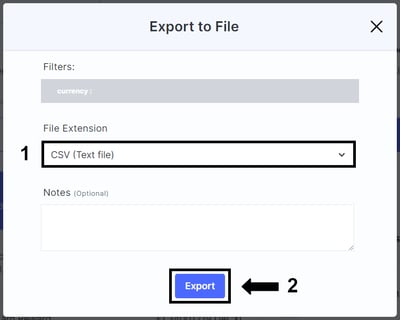
6. You'll be taken to the 'File Exports' tab, where you'll be able to see when your file is ready for download.
- Note that if you have a long list of transactions, your export might take a little while to complete, but we will always email you when it's ready so you don't miss it.
7. When the file has been processed, the status will be changed to 'Completed'.
8. Click on 'Download' to save the file on your device.

