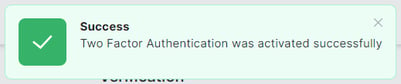How do I verify my phone number?
In order to verify a new phone number, your old number must be removed. If you need a phone number to be removed, please see the instructions on how to request it here.
To verify a phone number, follow the steps below:
1. On the left menu, go to the 'Account' page and navigate to 'Security'.
2. Enable 'Alternative 2FA' by clicking on it.

3. Type your phone number and click on 'Send Verification Code'.

4. The code will be sent to your mobile as an SMS. Enter the code in the boxes. Note that the code expires in 180 seconds. If the code has expired, you can request a new one.

5. All done. Your new phone number is now verified.