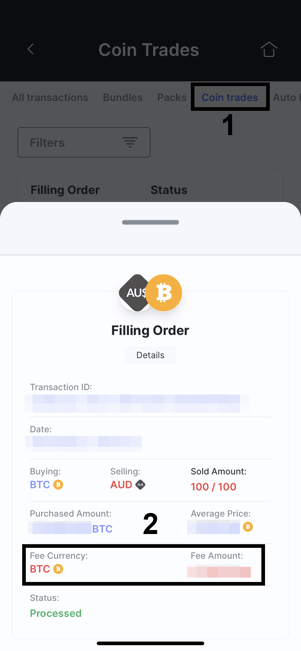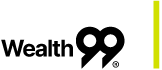Aligned with standard industry practice, Wealth99 has a small trading fee on buy and sell orders on the Wealth99 Platform.
How much is the fee?
The fee is 0.5% of the amount of the trade executed. It applies to all individual coins buying and selling orders, and bundles buying orders.
In what currency is the fee charged?
The fee is charged in the bought/received currency from the trade. For example, if you place an order to sell EUR for BTC, the fee would be deducted from BTC, the received currency from the trade.
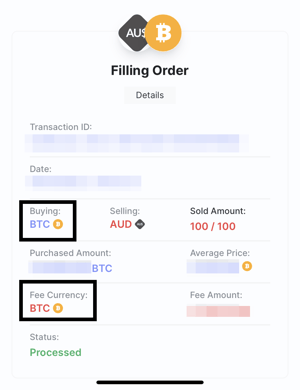
For bundles, the fee is also charged in the received currencies. For example, if you place an order to sell EUR for a Blue Chip Bundle, the fee would be deducted from BTC, ETH, and LTC respectively.
How can I know how much it'll be deducted?
Before confirming the purchasing or selling of individual coins, the fee applied will be shown in the confirmation window.
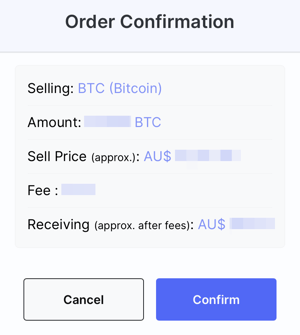
Where can I see the fee that was charged?
Once the trade has been confirmed, there are two options to see the fee that was applied to it.
1. On the "History" tab, on the menu. The fee will appear under "All Transactions" – the fee will be shown as a separate transaction. You'll be able to see the trade that the fee was applied to, the fee currency, and the amount.
2. On the "History" tab, on the menu. The fee will appear under "Coin Trades" – the details of the trade executed will be shown, including the fee currency and the fee amount.