Wealth99 App | How to turn on repeat orders with Auto Buy
The Auto Buy feature allows you to set up an automated recurring purchase of an individual coin or bundle. All you need to do is activate the Auto Buy, select the frequency and how many times you'd like this purchase to repeat, and our system will do the rest for you.
Please see below the instructions on how to activate the Auto Buy when placing an order:
1. Once logged in to your account, click on "Menu" at the bottom and go to "Buy & Sell".
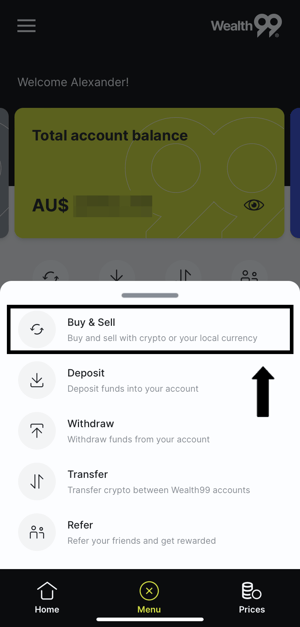
2. Choose “Coin” and click on the 'Select a Coin' drop-down to choose the coin or token you wish to purchase.
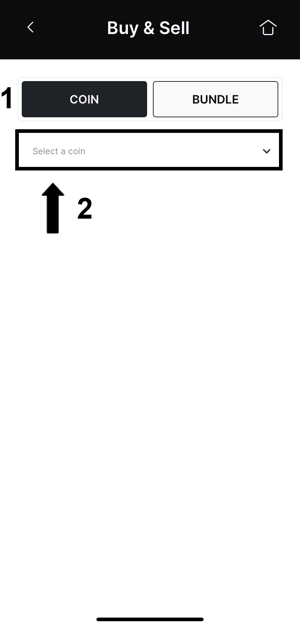
3. The page of the selected coin will open — where the coin information will be displayed. Click "Next" to proceed.
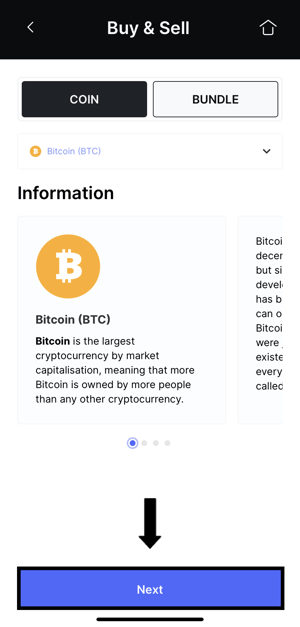
4. Select "Buy" and activate the Auto Buy by switching it on.
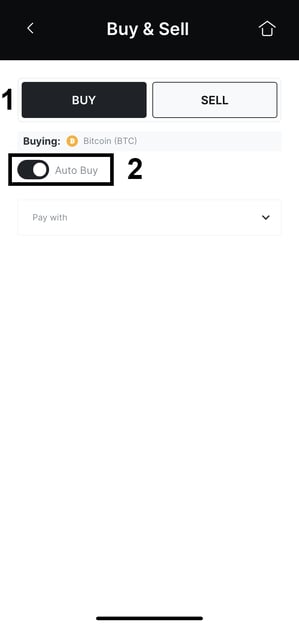
5. Choose the wallet you wish to use to purchase the coin or token by clicking on the 'Pay with' drop-down.
6. Enter the amount you wish to purchase.
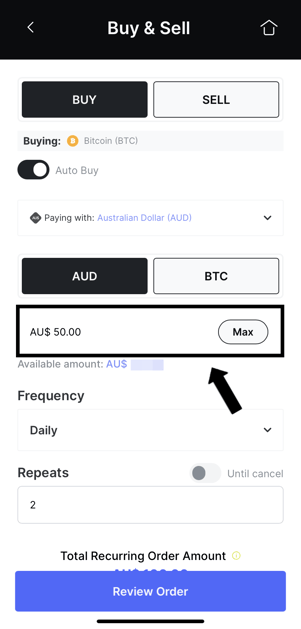
7. Select the frequency you'd like the purchase to repeat by clicking on the 'Frequency' drop-down – The options are daily, weekly, fortnightly, or monthly.
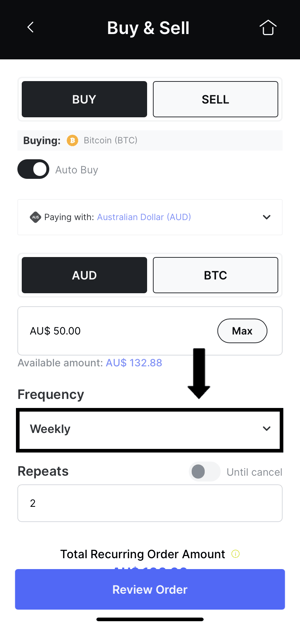
8. Enter how many times you'd like the purchase to repeat by inserting the number – The minimum number of repeats is 2, and the maximum number of repeats is 360.
- To set up unlimited repeats in an order, please switch on the 'Until cancel' button. In this case, the order will repeat itself using the wallet selected until canceled.
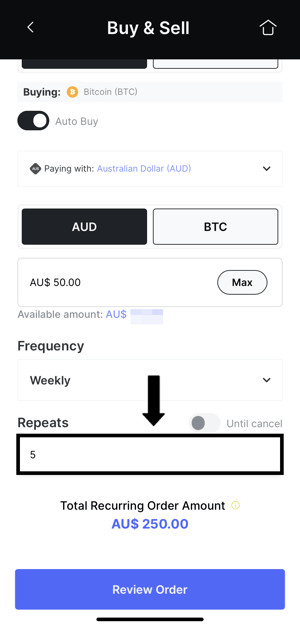
9. See the total recurring order amount and click "Review Order".
10. Double-check all order details and click "Confirm".
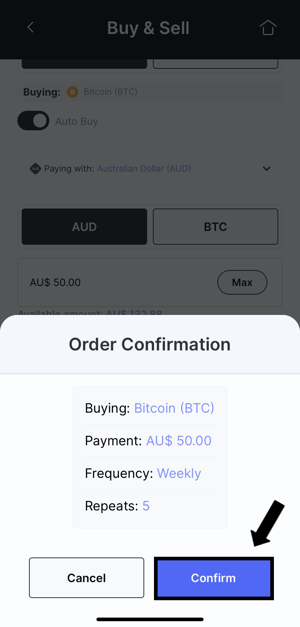
Check out how to cancel an Auto Buy open order here.
