Wealth99 App | How to transfer funds between Wealth99 accounts
Transferring funds between Wealth99 accounts has never been easier! All you need to know is the Wealth99 account email address to whom you want to send the funds to.
1. Once logged in to your account, click on "Menu" at the bottom and go to "Transfer".
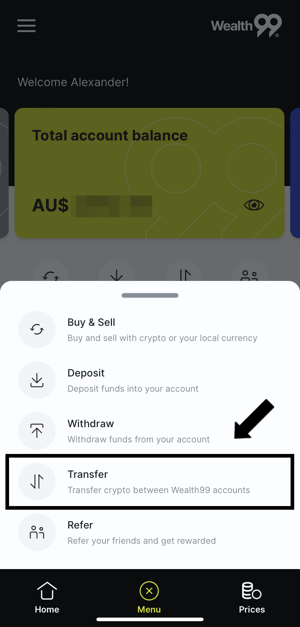
2. Click on the 'Select a wallet' drop-down and choose the coin or token you wish to transfer.
3. Select "Send" and click on "Next" to proceed.
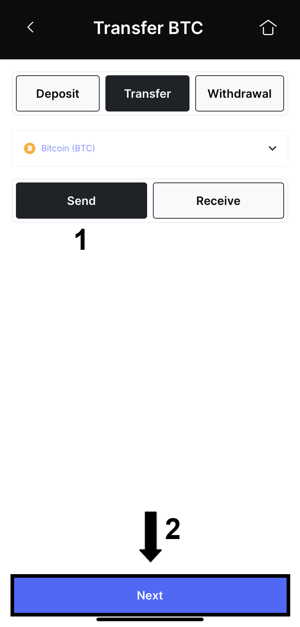
4. Insert the Destination Email, insert a note if you'd like, and click "Next".
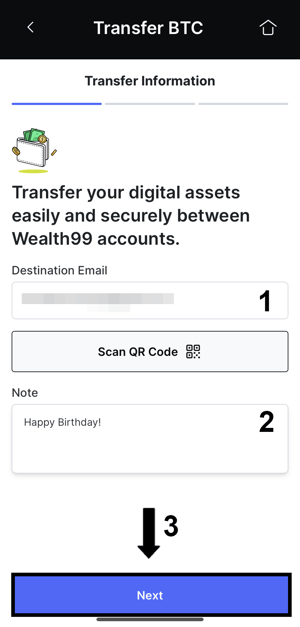
5. Insert the amount you wish to transfer and click "Next".
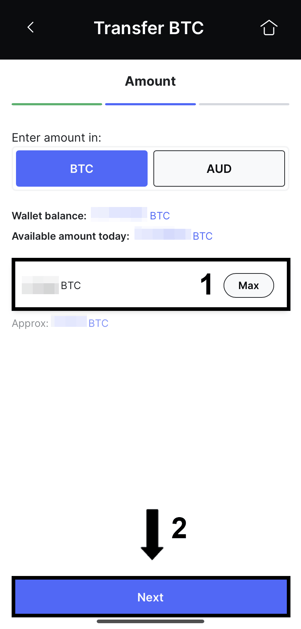
6. Double-check all transfer details and click "Transfer".
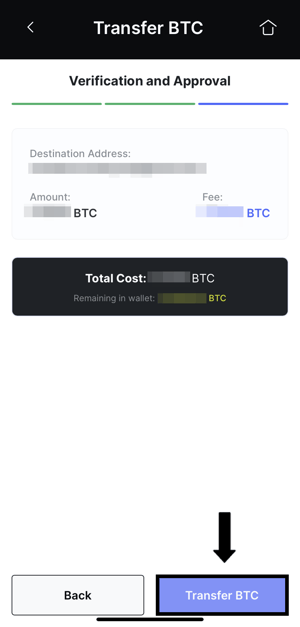
7. This will generate a two-step confirmation process:
- 2 Factor Authorization: Enter the 2FA code from the authenticator app. If the 2FA hasn’t been activated through Google Authenticator, you'll receive the code via SMS.
- Once you’ve confirmed the 2FA verification code, you will receive an email to approve the transfer (remember to check your junk folder).
8. When confirmed, the transaction will be shown as “Awaiting processing”.
10. Once the transfer has been processed, it’ll change the status to “Succeeded”.
Important
-
The transfer feature can only be used to send funds to another account registered at the Wealth99 Platform.
-
Available for cryptocurrency transfers only.
