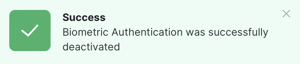Wealth99 App | How to disable Biometric Authentication
1. Once logged in to your account, click the 'Menu' icon at the top page's left corner and go to 'Settings'.
2. Select the 'Security' tab.
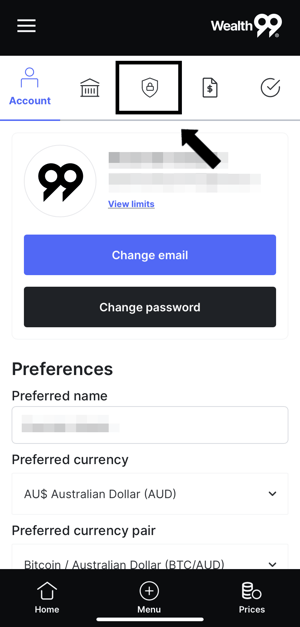
3. Click on 'Biometric Authentication' to disable it.
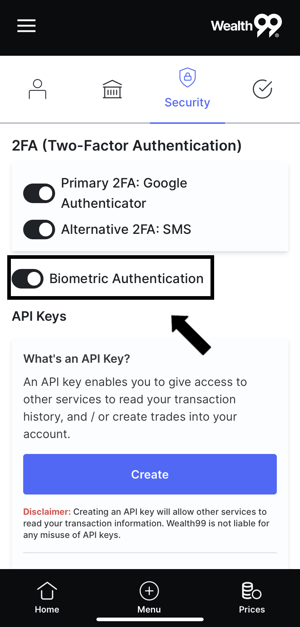
4. Click on 'Deactivate'.
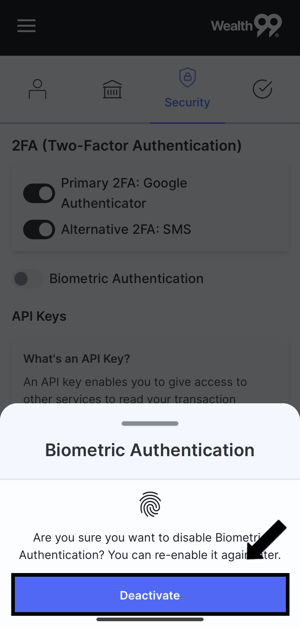
5. Biometric Authentication has been successfully deactivated.