Wealth99 App | How do I sign up using a referral code?
Referral Code
1. Go to Wealth99's Sign-up page.
2. Select your account type - The options are: Personal, Company/Trust, and Super Fund.
3. Fill out your email address and password as prompted.
4. Read our Terms and Conditions and Privacy Policy then check the box to agree.
5. In the respective box, insert your introducer's Wealth99 account e-mail address or referral code.

6. Click on the 'Sign up' button.
I've signed up but forgot to use the referral link or code.
If you forgot to add the referral link or code during registration, see below how you can add it.
1. Once logged in to your account, click the 'Menu' icon at the top page's left corner and go to 'Refer'.
2. Click on 'Introducer' to add the details of your introducer.
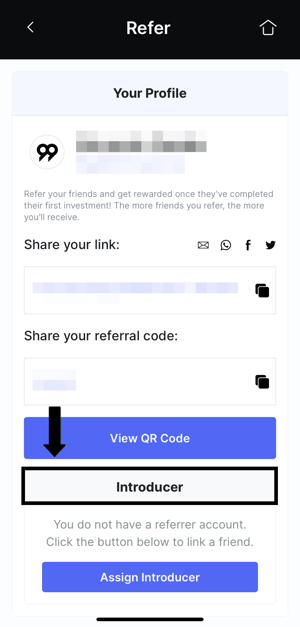
3. Insert your introducer's Wealth99 account e-mail address or referral code and click 'Next'.
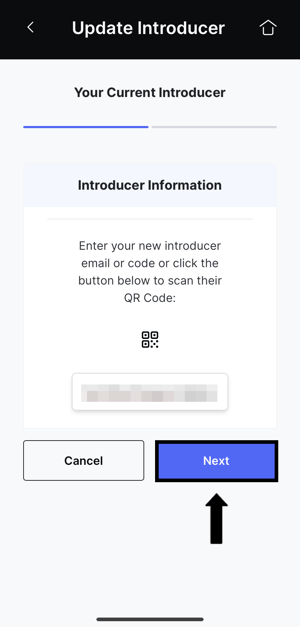
4. Double-check your introducer's details and click 'Confirm'.
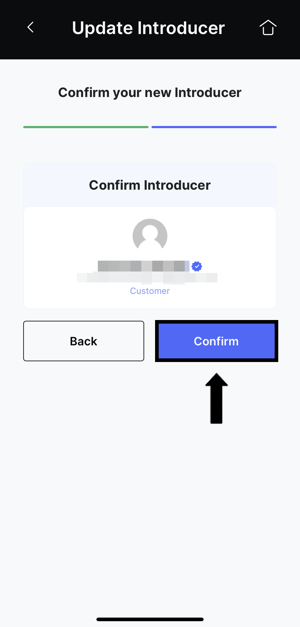
5. All done. Your introducer has been linked to your Wealth99 account.
