Wealth99 App | How do I register a bank account for fiat withdrawals?
In order to withdraw fiat currencies, first, you must register your bank account.
1. Once logged in to your account, click on the 'Menu' icon at the top page's left corner and go to "Settings".
2. Select the "Deposit/Withdrawal" icon.
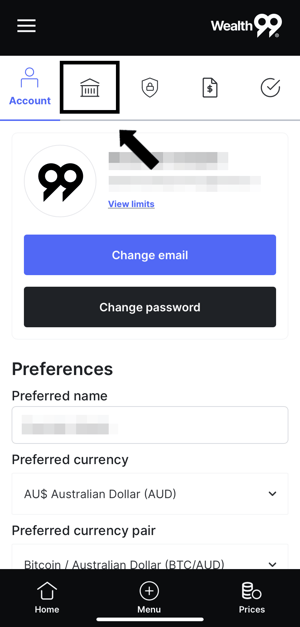
3. Click "Add Bank Account".
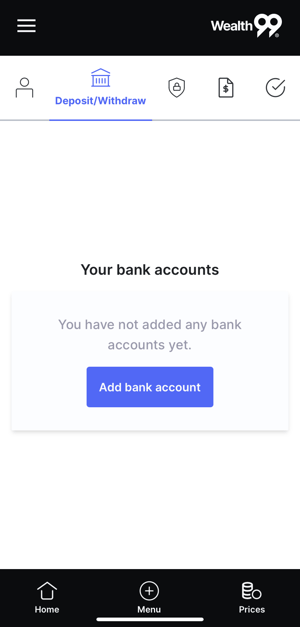
4. Type in your bank account information in the respective fields - Note that the bank account holder's name must be the same as the Wealth99 account holder's name.
5. Click "Register Bank Account".
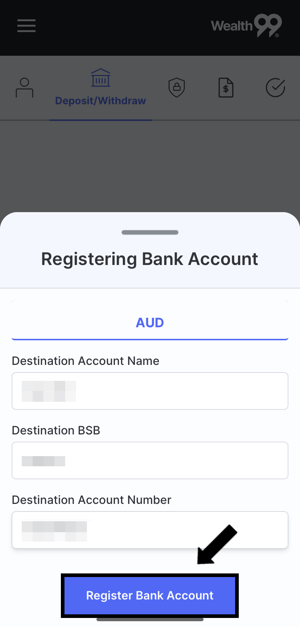
6. Double-check the bank account details and click "Confirm".
7. Your withdrawal destination has been successfully registered.
Important
Due to AML rules, the bank account holder's name must be the same as the Wealth99 account holder's name.
