Wealth99 App | How do I purchase a gift for my family and friends?
You can gift crypto to family and friends for birthdays and special occasions.
1. Once logged in to your account, click on the 'Menu' icon at the top page's left corner and go to the "Gift a Friend" section.
2. Choose your gift by clicking on "Buy" under the bundle of your choice.
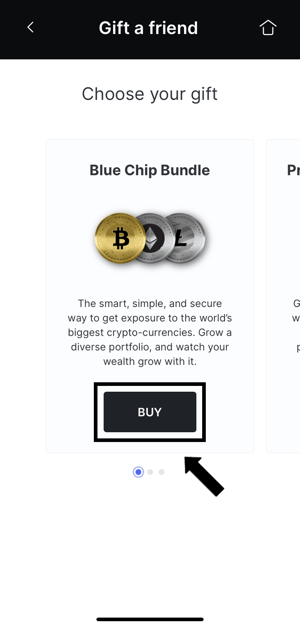
3. Click on the 'Pay with' drop-down to select the currency you‘d like to use to pay for the gift.
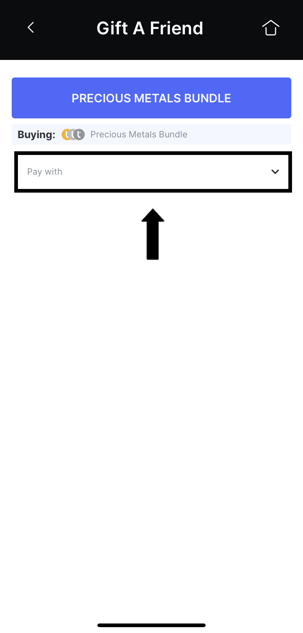
4. Enter the amount you’d like to spend on the gift.
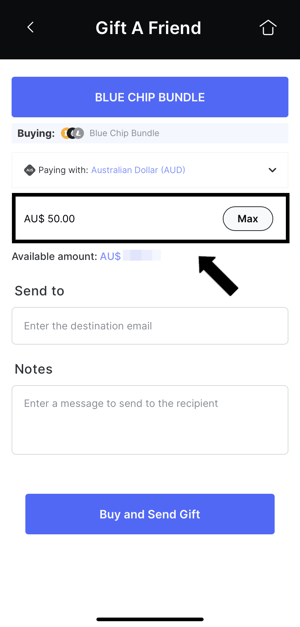
5. Insert the Wealth99 account email address of the receiver and a message you’d like the receiver to see in the notes section.
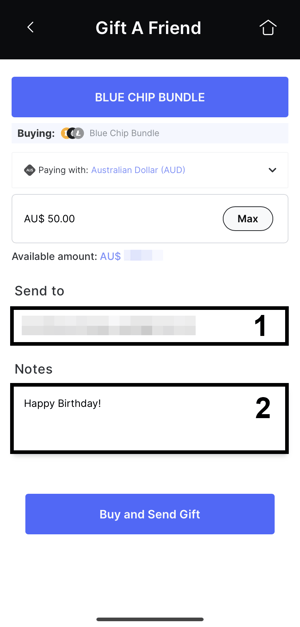
6. Click on "Buy and send gift".
7. Ensure to double-check all the details and then hit confirm.
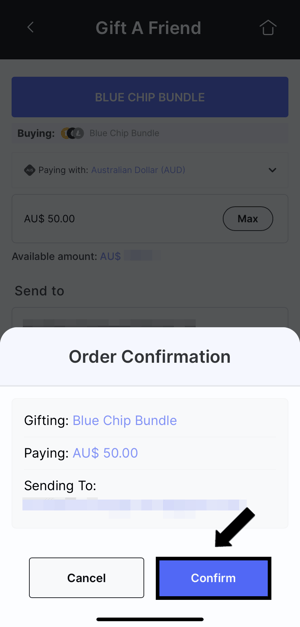
8. Your gift has been successfully sent!
9. You can see the status of your gift order by going to the “History” tab and selecting the “Gifts” section.
10. If the receiver has yet to claim your gift, the "Awaiting Claim" status will be displayed under your transaction history.
11. When the receiver claims your gift, the "Awaiting Claim" status will be automatically updated to a "Claimed" status.
