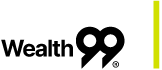Now that your account has been created and verified, it’s time to start moving some coins.
1. Once logged in to your Wealth99 account, on the "Home" page all the cryptocurrencies that are currently listed on the Platform as well as your balances will be displayed.
2. Scroll down to see the full list of coins and select the cryptocurrency that you want to send to your Wealth99 account by clicking over it.
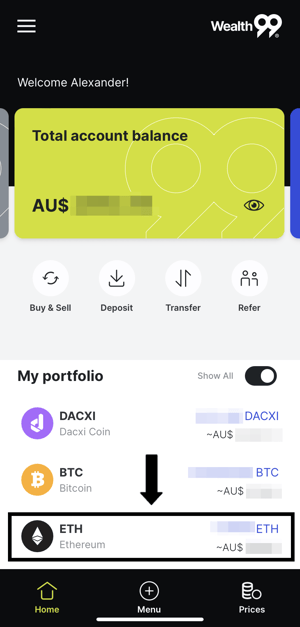
3. Once the cryptocurrency has been selected, a new window will open, click on "Deposit".
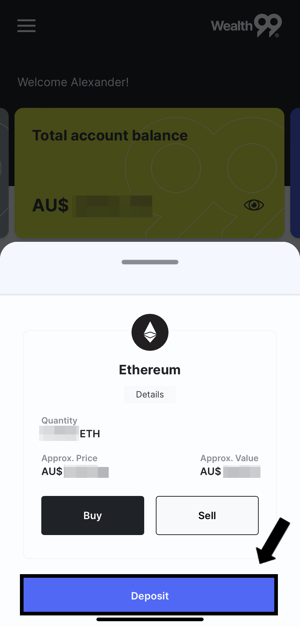
4. This will bring up your wallet address which you can use to transfer the coin.
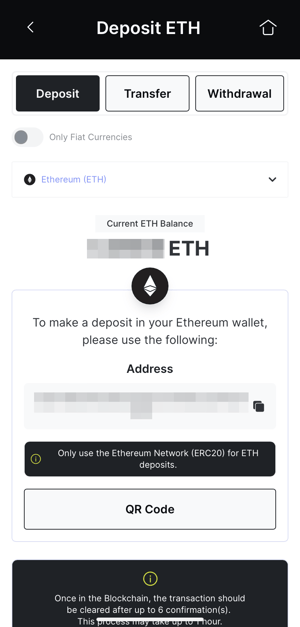
5. Make sure to copy this address exactly to ensure your crypto is not lost in transit. The best way is to just click on the Copy to Clipboard icon.
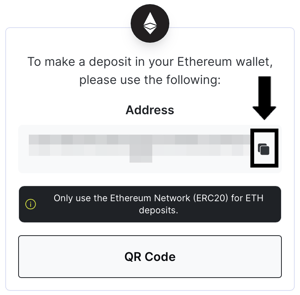
IMPORTANT
Once you have sent your crypto to this wallet address you may notice a pending icon. This icon means that the system has detected your deposit on the blockchain but is waiting for the blockchain to confirm your deposit before crediting it to your account.
Wait a little while (2-30 minutes) for the confirmation to take place and your balance should be confirmed. Some networks are very fast, and your current balance will be instantly visible.
If you have any questions about your deposits or the process please submit a request detailing the issue (include any relevant screenshots for clarity).