Wealth99 App | How do I cancel Auto Buy open orders?
You can cancel Auto Buy open orders at any time by simply following the steps below.
1. Once logged in to your account, click on the 'Menu' icon at the top page's left corner and go to "History".
2. Go to the "Auto Buy Orders" tab and select the open order you wish to cancel.
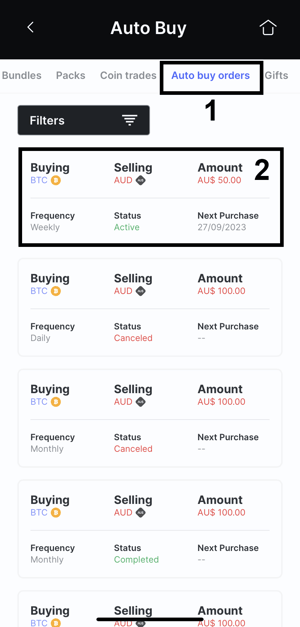
3. Click "Cancel Auto Buy".
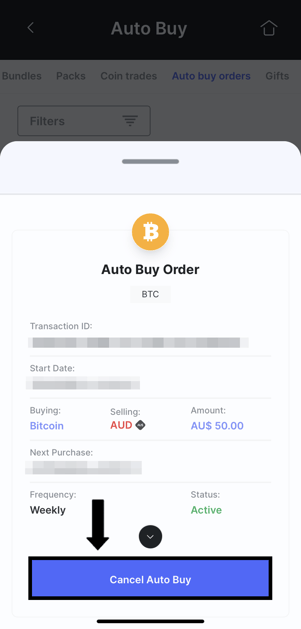
4. Click "Confirm".
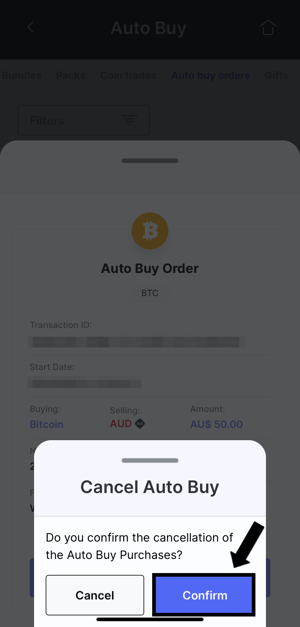
5. The Auto Buy order selected has been successfully canceled!
Check out how to place an Auto Buy order here.
Important
If you cancel an Auto Buy open order, you'll cancel all the repeats of the respective order.
It's only possible to cancel Auto Buy open orders. Completed orders cannot be canceled.
