Wealth99 App | "Home" page features
Views
On the Home tab, there are 3 different view types, each of which can be accessed by sliding to the side.
1. Total Account Balance
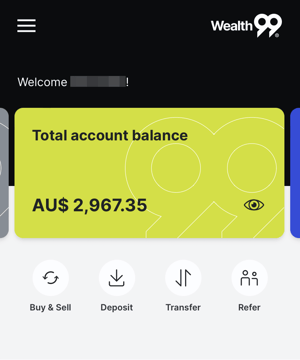
The estimated total value of all of the currencies in your account is shown in your preferred currency.
2. Crypto account balance — slide to the left.
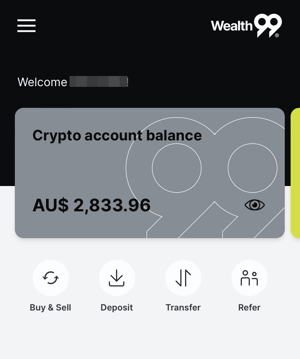
3. Fiat account balance — slide to the right.
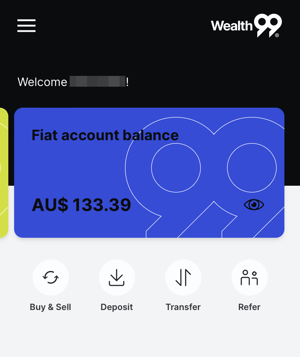
(Wealth99 Global: GBP and EUR/ Wealth99 Australia: AUD).
Wallets
All of your wallets will be displayed, including fiat and crypto.
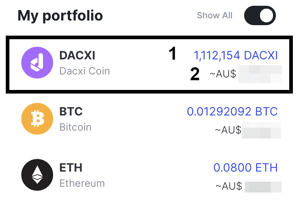
Each wallet will show:
1. The amount of coins you have in each wallet.
2. The respective estimated market value of the wallet.
When selecting a wallet, you'll be presented with the options to: Buy, Sell, or Deposit.
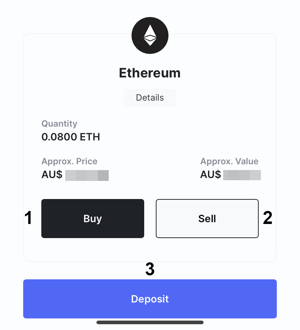
1. Click the "Buy" button to purchase the selected currency.
2. Click the "Sell" button to sell the selected currency.
3. Click the "Deposit" button for instructions on how to fund this wallet.
