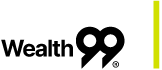To complete the verification of your corporate account follow the below instructions:
1. Log in to your Wealth99 Australia account, and click on "Start Verification".
2. Fill out your company details and click on "Next".
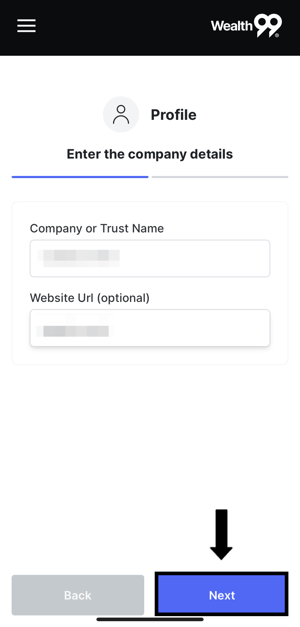
3. Fill out the address details and click on "Finish and Submit".
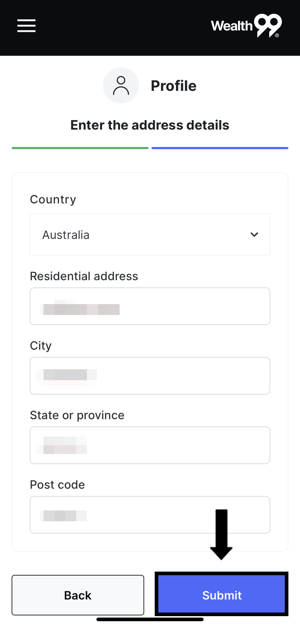
4. You will receive the email "Wealth99 - Let’s get your Wealth99 profile verified!" which will guide you through the documents you need to send us:
- ABN/ACN Number
- Company ASIC extract (if applicable)
- Application Form - download by clicking on the links below:
- KYC verification of all Directors/Shareholders/Trustees & Beneficiaries.
- Signed Trust Deed (for Trust and SMSF customers only).
5. Once you've gathered all necessary documentation, submit a request here and upload the documents and the Application form. Choose the options My Account > Account verification.
6. Your account is now under verification, we aim to get this completed within 3 business days (counting from the day we receive all the requested documents).
7. Once your profile has been approved, go to "Settings" on the left menu and select the "Verification" tab.
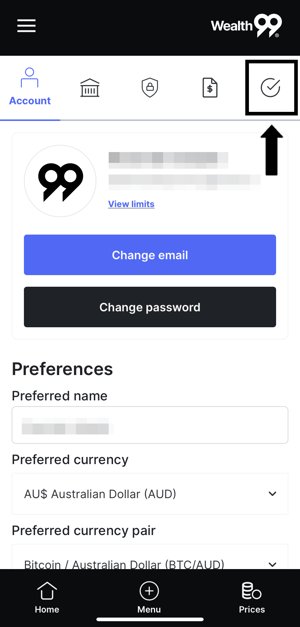
8. There are two 2FA options: Google Authenticator and SMS code. We recommend keeping both activated at all times. Click on "Google Authenticator" or "SMS code" to start the 2FA activation.
- Google Authenticator: see it here for detailed instructions on how to activate it.
- SMS Code: see it here for detailed instructions on how to activate it.
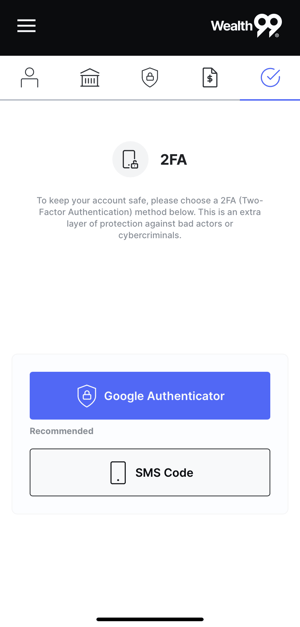
9. All done. Your account is now fully verified!
IMPORTANT
You will receive an email informing you if your profile has been approved or if there's an error that needs to be corrected - If you don't receive an email to confirm your successful verification or an error email within 3 business days, please check your junk mail.
Please note that you will not be able to receive, trade, transfer coins to another Wealth99 account, or withdraw fiat until your account verification is complete.