Wealth99 App | AU | How do I sign up for a Corporate or SMSF account?
To sign up for the Wealth99 Australia Platform please go to the Wealth99 app and complete the steps below:
1. On the sign-in page, select your account type: Corporate, Trust, or Superfund.
- Only select Corporate or Trust or Superfund, if this is what your account is. See the characteristics of these account types and documents you will need to provide in this case: AU | Which documents do I need to set up a Corporate or SMSF account?
2. Fill out your email address and password as prompted.
3. Read our Terms and Conditions and Privacy Policy then check the box to agree.
4. Click on the 'Sign up' button.
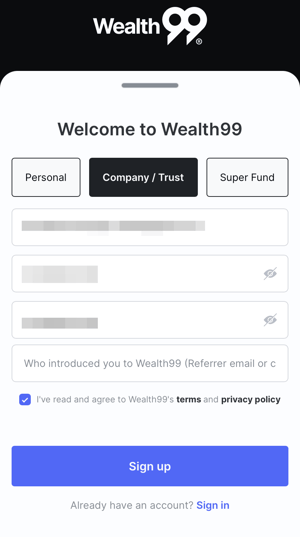
5. An activation link will be sent to your email, check your inbox to activate your account.
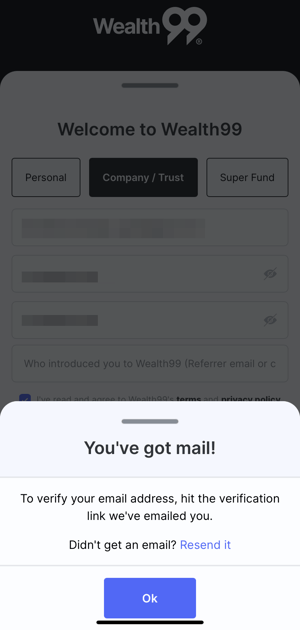
6. The email below may arrive in your inbox, spam, junk mail, other, or promotions.
- If you don't receive it within a few minutes, you can request a new email here: wealth99.com.au/auth/activation-link
- The link expires in a couple of days.
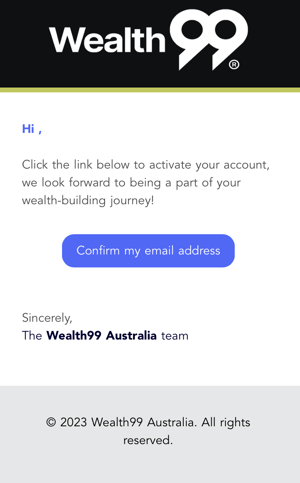
7. When you click 'Confirm my email address' you will be taken to the login screen and will be ready to verify your account.
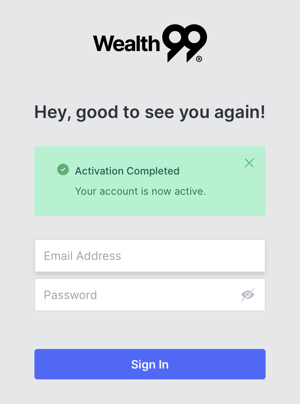
Check our instructions on how to verify your corporate or SMSF account.
