Wealth99 App | How to set up Biometric Authentication
On the Wealth99 app, you can enhance security by enabling biometric authentication. This is a security authentication method that uses unique physical traits of an individual, such as your fingerprints or facial recognition, to verify your identity and grant access to the application.
To set up Biometric Authentication, please follow the steps below:
1. Once logged in to your account, click the 'Menu' icon at the top page's left corner and go to 'Settings'.
2. Select the 'Security' tab.
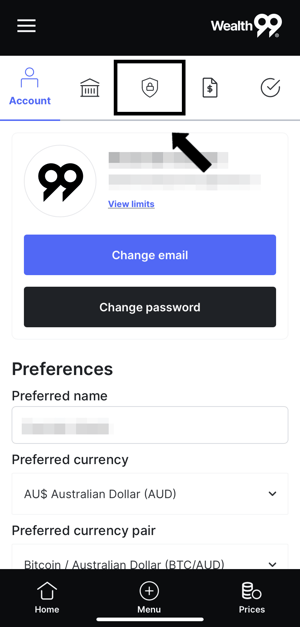
3. Click on 'Biometric Authentication' to enable it.
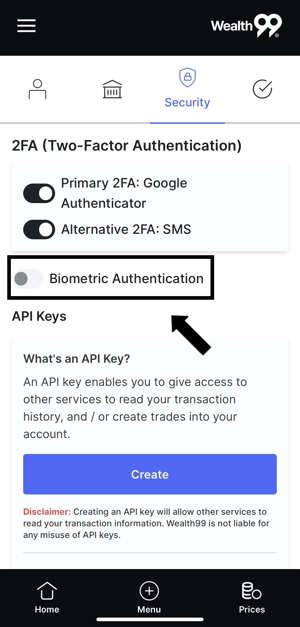
4. Click on 'Activate' and allow your device's access if required.
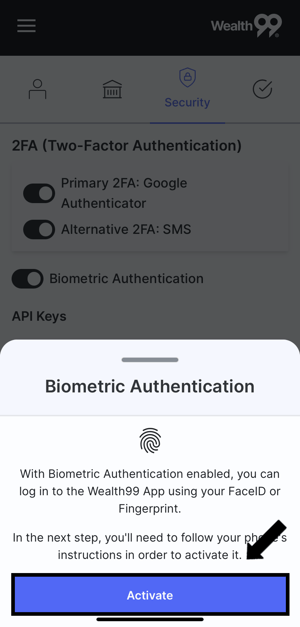
5. Biometric Authentication has been successfully activated.

6. The next time you log in, click on "Sign in as" to use Biometric Authentication in the login process.
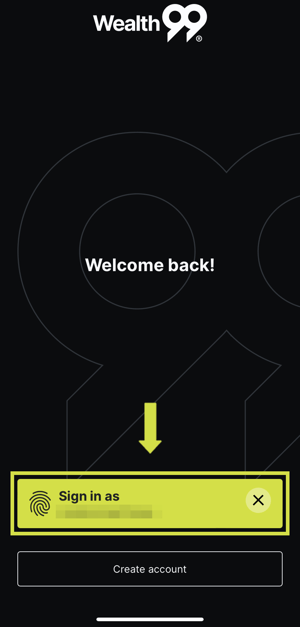
Important
To keep your account secure, we strongly recommend keeping the 2FA activated through Google Authenticator at all times.
